3.6 Tasks
Task Notifications & Provisioning
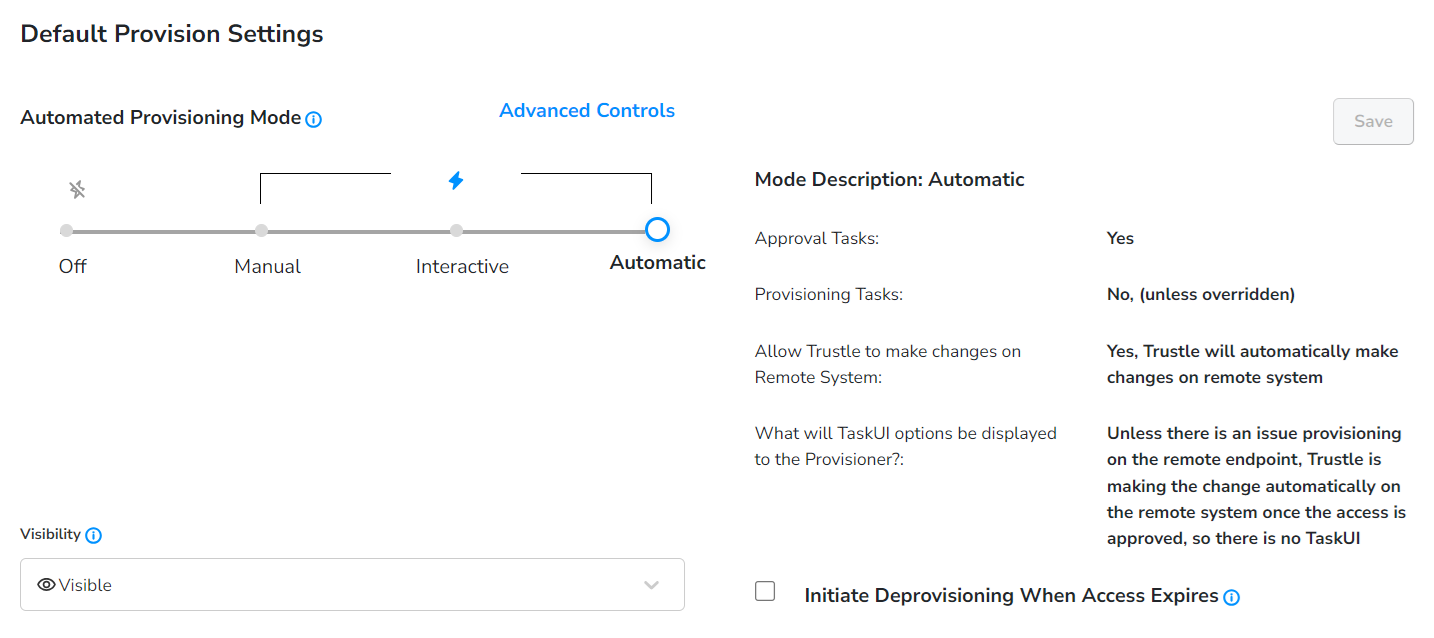
Trustle offers 4 different provision settings to help Owners have more or less control over their Systems. These settings will determine how Tasks will operate for this system. Here are the descriptions of each setting:
- Off: Trustle will operate in a "read-only" capacity for this system. Trustle will import data, but will not change anything on the remote System nor will Tasks generate tasks access requests.
- Manual: Trustle will be allowed to create provisioning / deprovisioning tasks. However, the action itself will need to be completed outside of Trustle. Managers will receive a "Provision" task which prompts the Manager to perform the action on the third-party.
- Interactive: Trustle will create tasks and will complete the action for you on the remote system upon approval in Trustle. Managers will receive a "Manager Approval" task as well as a "Provision" task to complete the request.
- Automatic: Trustle will automatically provision and deprovision users on the remote system and will notify you as it happens. Managers will receive a "Manager Approval" task. No separate provisioning task will be sent.
Task Types
Your Provision Settings and your Sensitivity Score (SS) Settings work in tandem to determine which Tasks are sent to whom. Trustle has different Task Types which are sent to various authoritative Users based on the level of security required. The Task Types are as follows:
- Manager Approval: This task is sent to the Manager of the User requesting the Resource. This Task is sent for all SS-2 and above Resources.
- Owner Approval: This task is sent to the Owner of the User requesting the Resource. This Task is sent for all SS-3 and above Resources.
- Executive Approval: This task is sent to the Executive of the User requesting the Resource. This Task is sent for all SS-4 Resources.
- Provision: This task is sent to Managers after the Approval Task is completed. This Task completes the access request and add the User to the Resource. This Task only occurs for the Manual and Interactive settings.
- Deprovision: This task occurs while on the Manual Provision Setting. This prompts the Manager to manually remove the User from the Resource once the access has expired.
- Deprovision on Expire - Extend: This task occurs while on the Manual Provision Setting. Because manager approval to this permission has not yet expired, Managers have the option to either extend their access to this permission, or remove their access to this permission.
- Deprovision on Expire - Reapproval: This task occurs while on the Manual Provision Setting. Because manager approval to this permission has also expired, Managers have the option to either re-request approval to the permission, or remove their access to this permission.
Slack
Trustle integrates with Slack, allowing users to request and grant access directly within the app. This setup streamlines the workflow by pushing real-time notifications about access requests and approvals to Slack. Both Trustle's Task page and Slack ensure users stay informed and can respond quickly, enhancing efficiency and engagement with security processes. This seamless integration fits naturally into daily workflows, improving response times and overall user experience.